No products in the cart.






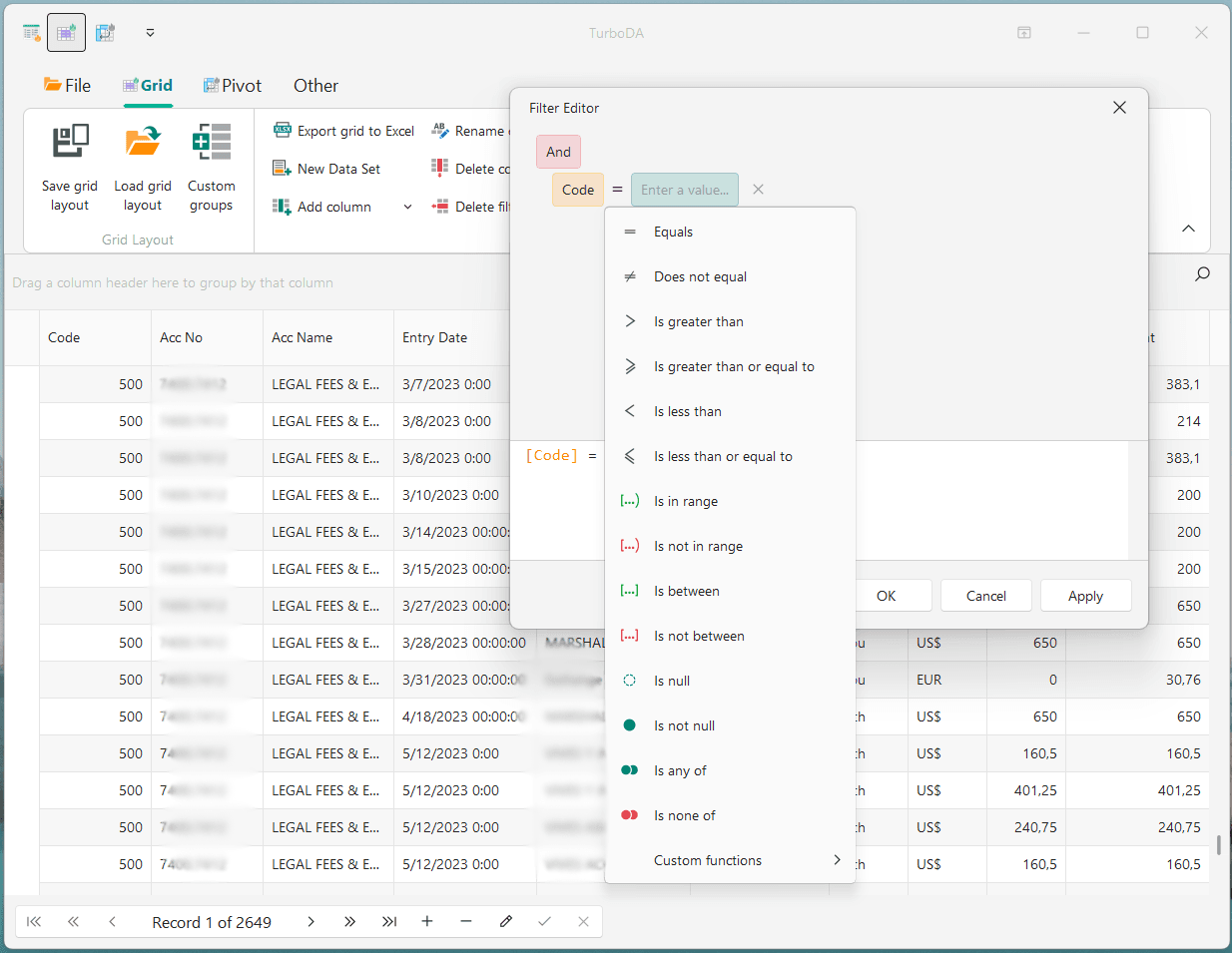
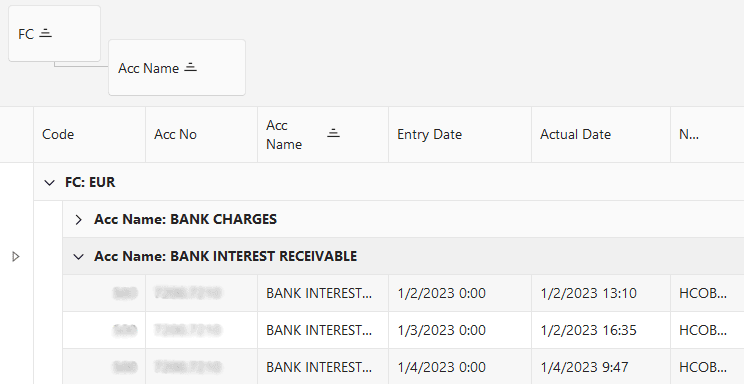




As an industry exclusive, introducing the ability to filter your data by your own regular expressions. Make extremely advanced selective or conditional filters on your data, save, share and restore them.
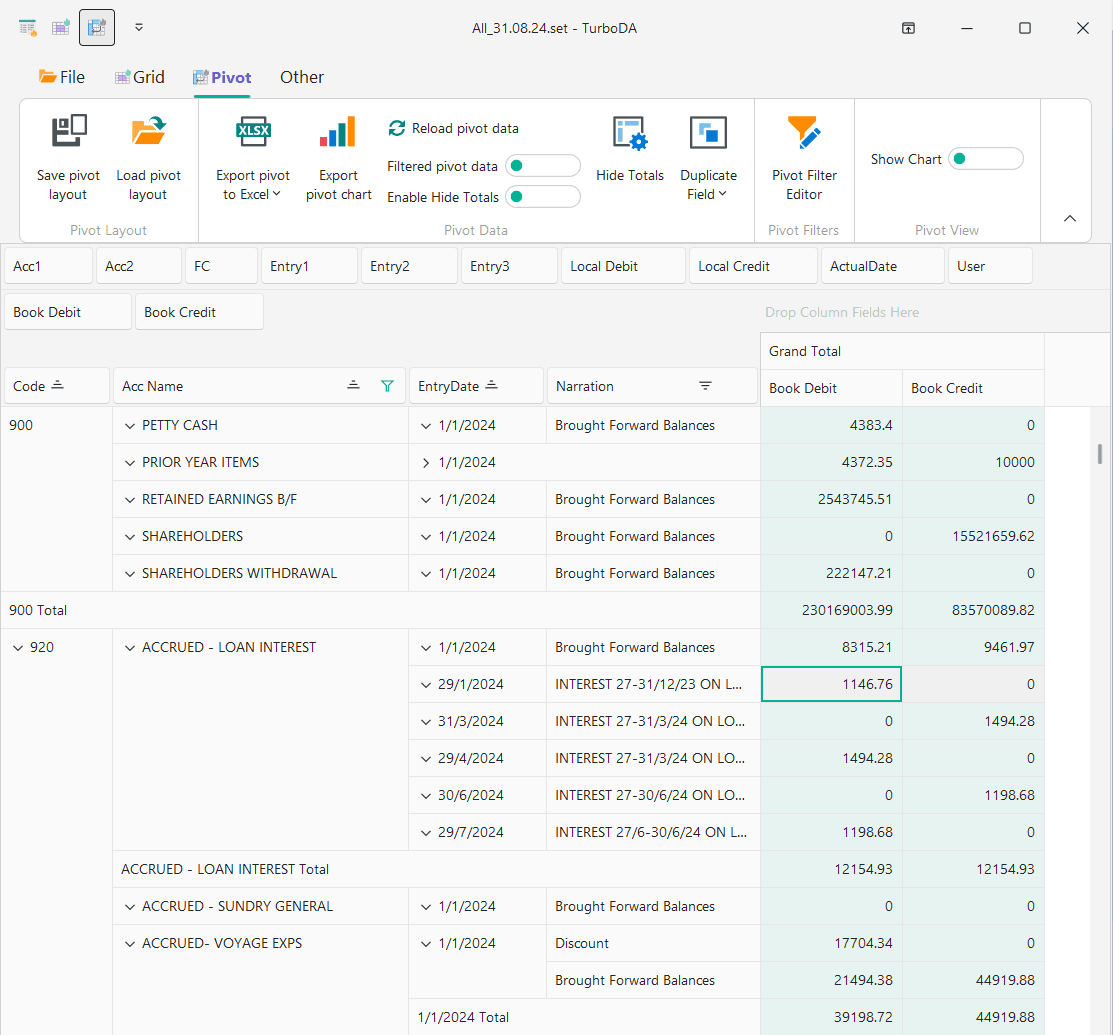

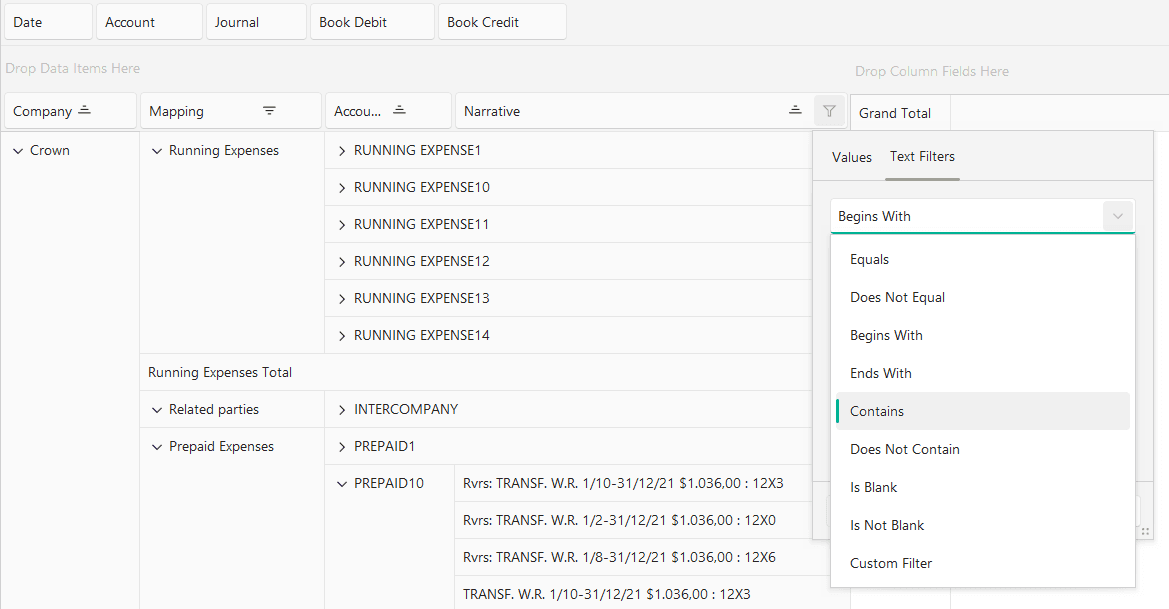
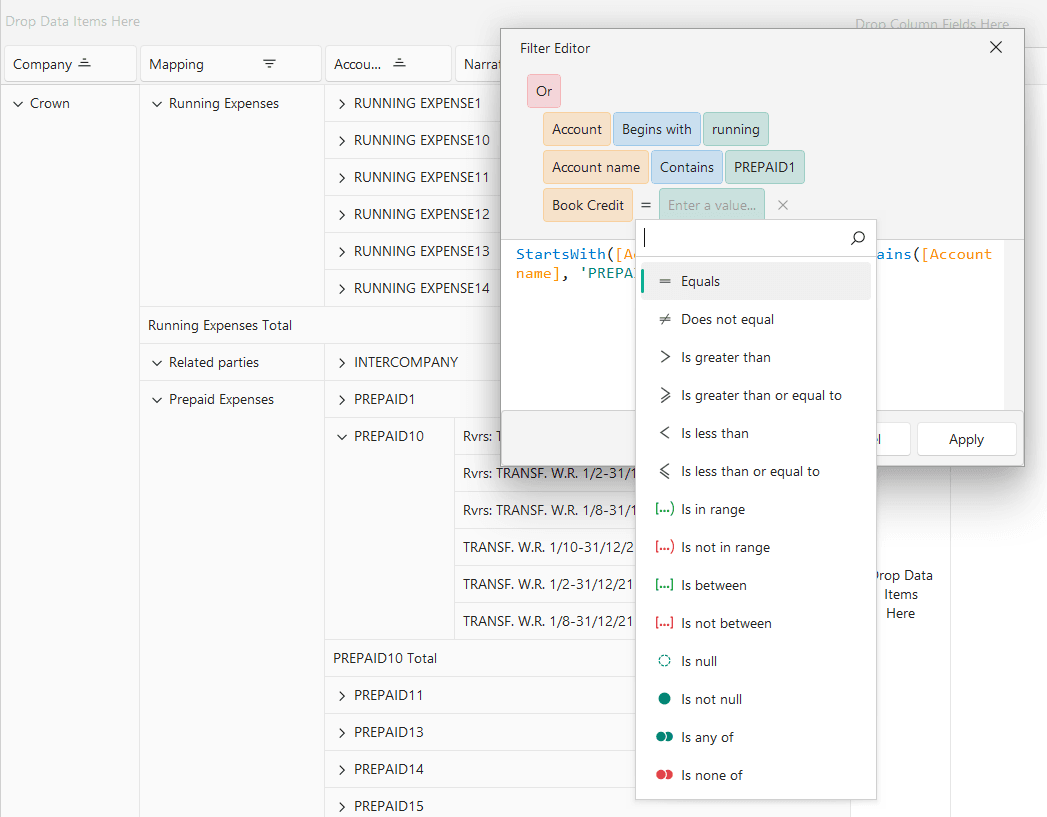
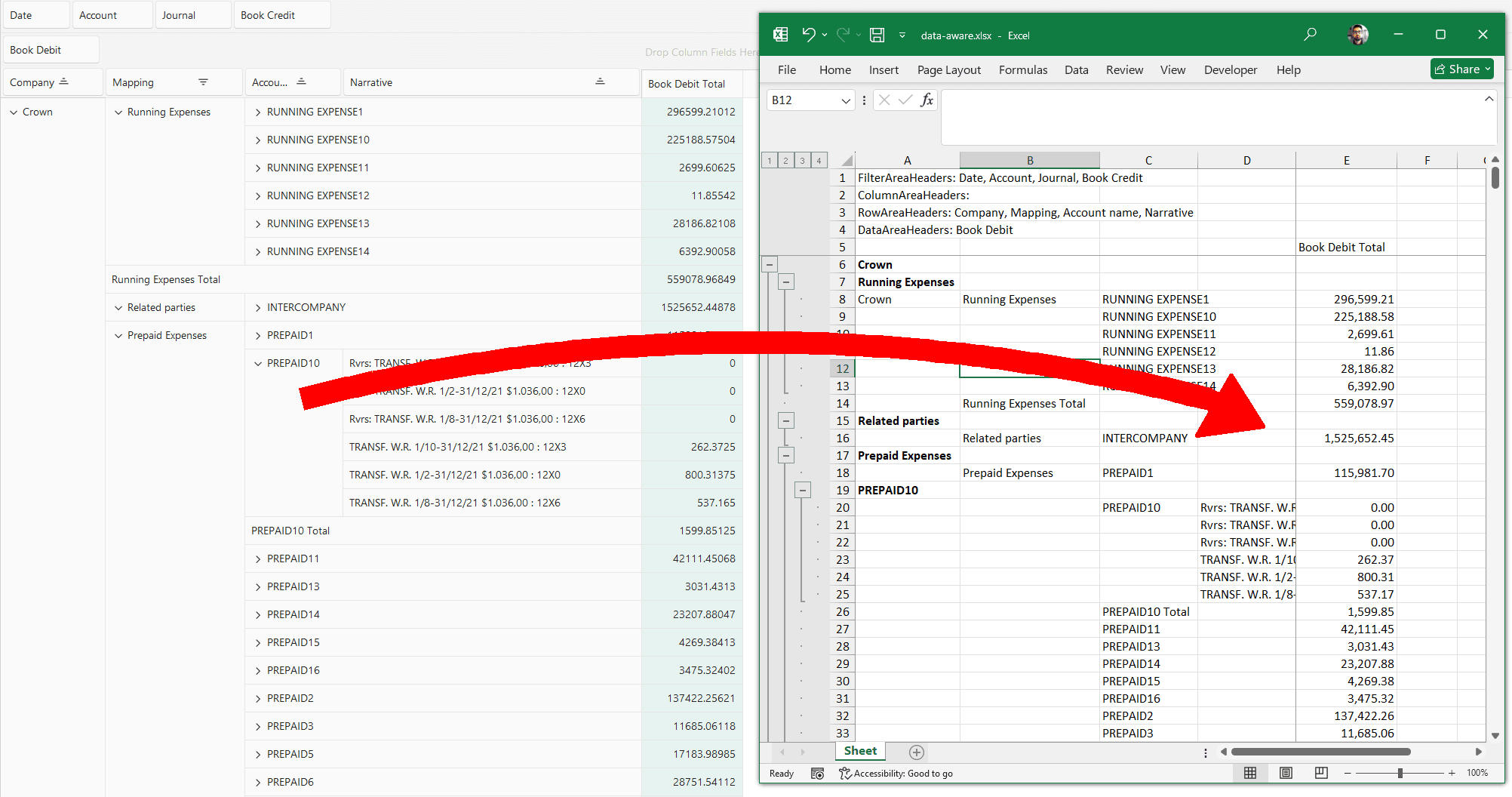
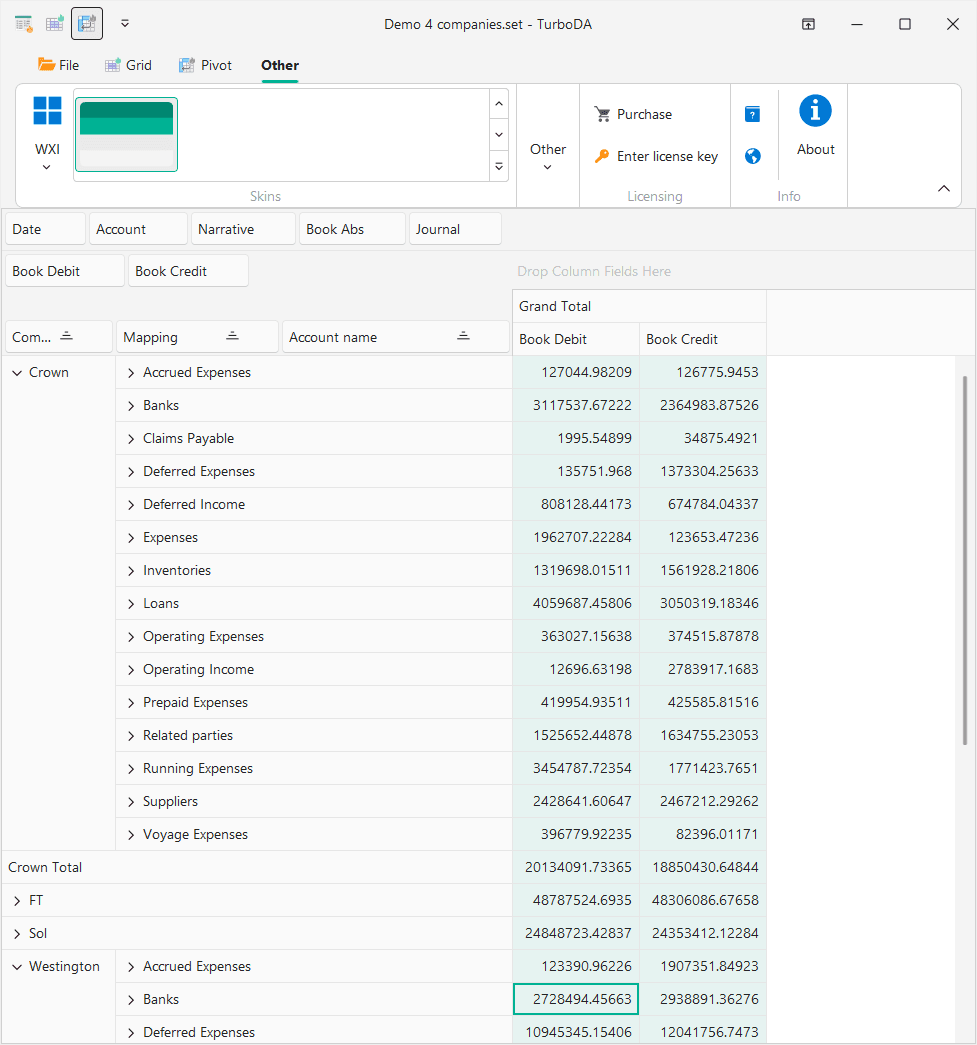
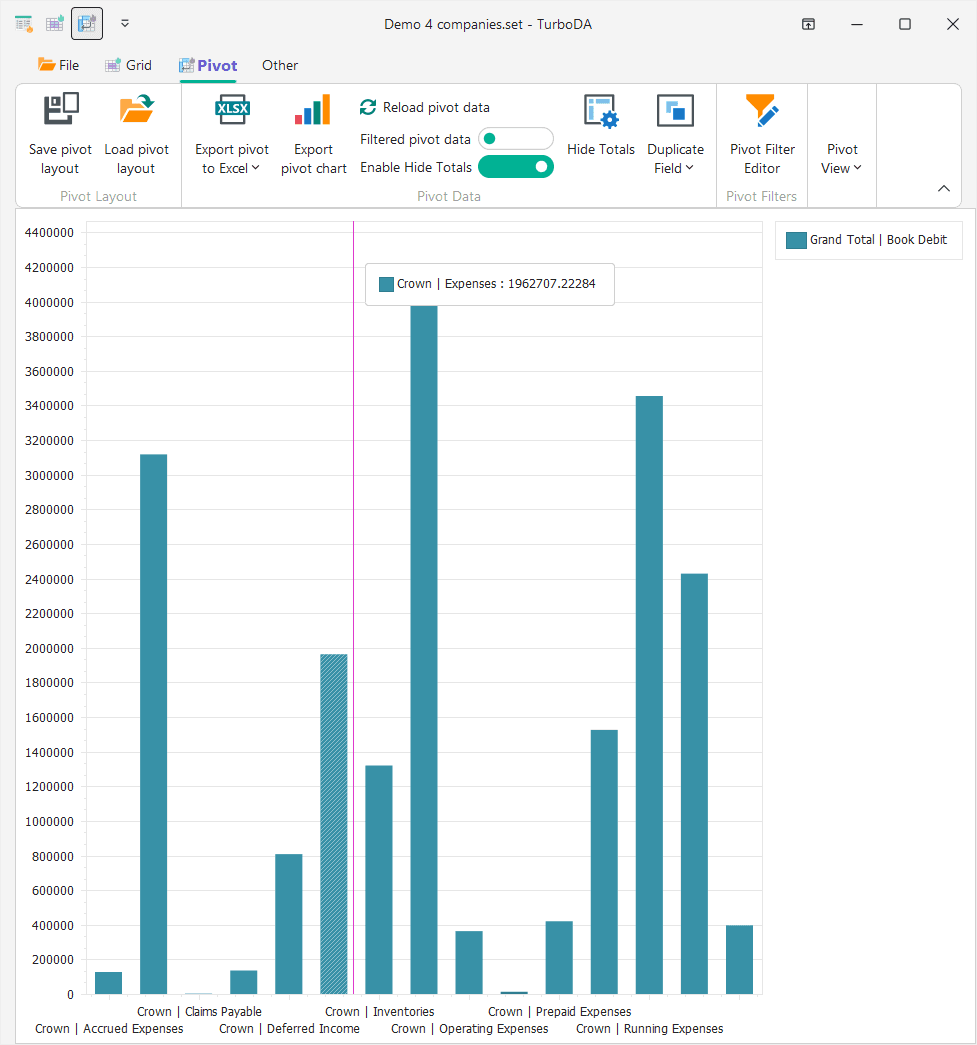


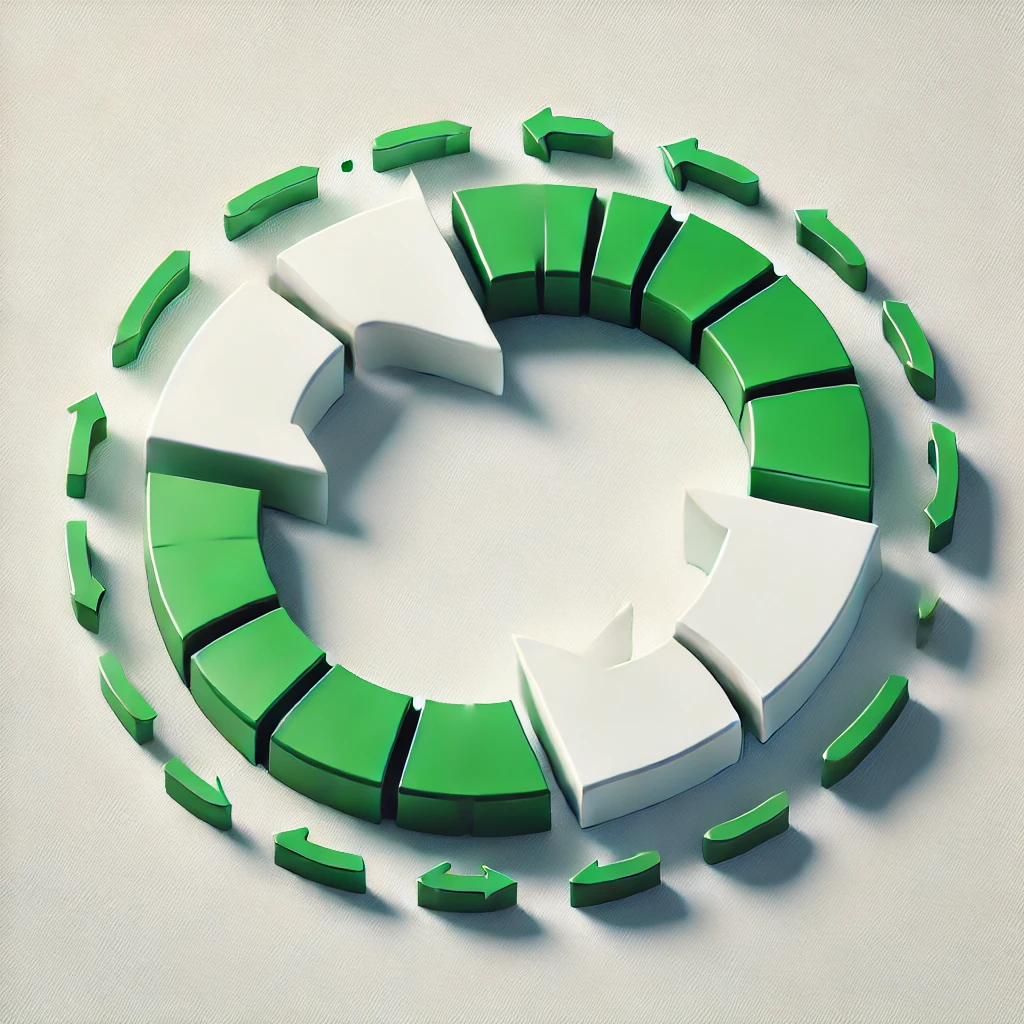
There is a box at the bottom of the page to enter your email and hit subscribe. We often send out our newsletter with news and great offers. We will never disclose your data to third parties and you can unsubscribe from the newsletter at any time.
The product is not free, however you can download a free 30 day trial to test the program without limitations.
You can create a new account at the top of the page in the navigation page by selecting More -> My account. There you can view all of your orders and subscriptions in your customer account. You can also change your addresses and your password.
No, you don’t have to create an account. But there are a few advantages if you create an account.
You never have to enter your billing and shipping address again
Find all of your orders, subscriptions and addresses in your account
Download invoices of your orders
No, we don’t have a physical store location at the moment. We accept only orders through our online shop and we’re shipping all orders digitally. Please visit our shipping section for more details.
After purchasing, you will receive a download link and an activation key in order to activate full version of the product.
Copyright © 2025. IG. All rights reserved.